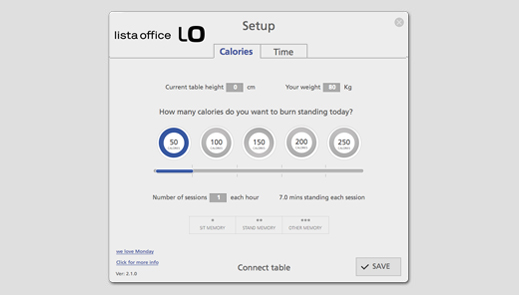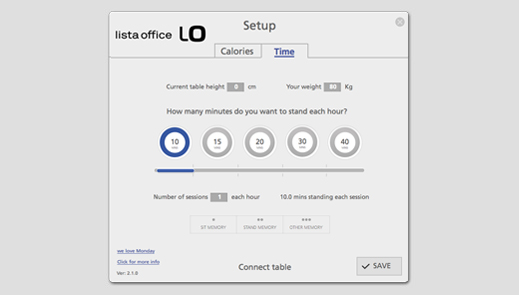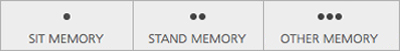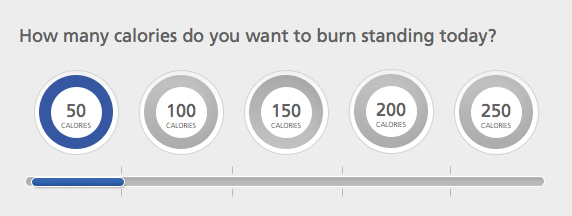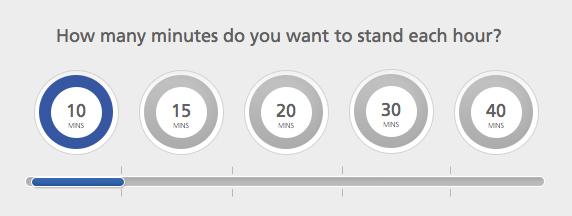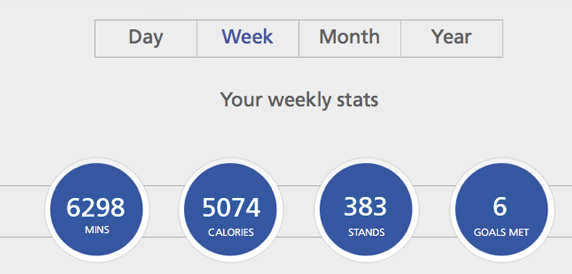Rootline Navigation
What's the point of having the optimum sitting/standing table if you don't move it? With the LO Move-App, available exclusive from Lista Office LO, that won't happen. The principle is simple but effective: you define your daily movement targets, and the app displays a reminder on the computer screen to let you know when you need to switch the table height.
Download Move App1. Ensure that your table is compatible
Die The LO Move-App functions with all LO Extend sitting/standing tables and all LO Choice sitting/standing tables manufactured after 2012. For more information on this topic, see the FAQ.
2. Connect your computer to the table
In order to connect your computer or laptop to the control unit on your sitting/standing table, you need a special cable. You can buy one in any LO branch or via our online order form. You can find information about connecting the cable in the FAQ.
3. Install LO Move-App
Windows or MacOS? Simply download the version you need free of charge and install it on your computer or laptop. In order to make optimum use of the software, read the separate instructions for use (PDF, 546 KB).